How to explore World Bank’s Africa Development Indicators
53 countries, 1,000 indicators, and even more data points. For years, The World Bank’s African Development Indicators have provided an important glimpse into African society, but the data has essentially only been available to driven individuals with time to crunch numbers. Especially useful indicators for ICT are:
- Fixed broadband Internet subscribers
- ICT expenditure
- Internet users
- Mobile cellular subscriptions
- Secure Internet servers
- Time required to start a business
Within the past year, however, certain applications allow the ADI data to be efficiently forged into a map or chart and quickly shared across the Internet and beyond. The hope is that fewer people will be afraid to access and experiment with these statistics.
Currently, there are three primary methods of interpreting the World Bank ADI: elegantly thorough and graphical (dataVis), quick and limited (Google public data), or entirely by hand (World Bank database).
- dataVis:
 In March 2010, The World Bank implemented a new application called dataVis, which was custom built for the World Bank’s ADI data source. Although still in Beta mode, the application seems to work just fine. A free subscription if required. BLEN Corp, the company behind dataVis, expects 18 million annual users.
In March 2010, The World Bank implemented a new application called dataVis, which was custom built for the World Bank’s ADI data source. Although still in Beta mode, the application seems to work just fine. A free subscription if required. BLEN Corp, the company behind dataVis, expects 18 million annual users. - Google Public Data Explorer:
 Google Labs has a variety of test applications, including one that graphs a subset of World Bank data. Users can analyze trends using four different types of chart and graphs can be shared via link. Unfortunately, data cannot be exported for in-depth review and it there are no default continental or regional groupings.
Google Labs has a variety of test applications, including one that graphs a subset of World Bank data. Users can analyze trends using four different types of chart and graphs can be shared via link. Unfortunately, data cannot be exported for in-depth review and it there are no default continental or regional groupings. - World Databank:
 Traditional, but perhaps the most flexible, this method is the old standard. Select a country or region, data series, and time period. Then, format the report and export as your favorite file type. Knowledge of pivot tables is recommended. Example Excel file of Africa Data indicators.
Traditional, but perhaps the most flexible, this method is the old standard. Select a country or region, data series, and time period. Then, format the report and export as your favorite file type. Knowledge of pivot tables is recommended. Example Excel file of Africa Data indicators.
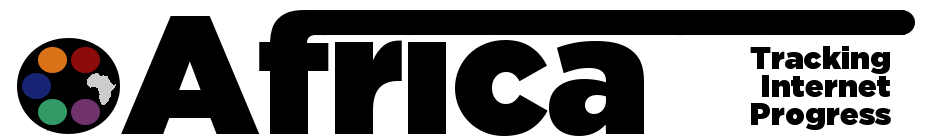











 Twitter
Twitter Facebook
Facebook Pinterest
Pinterest